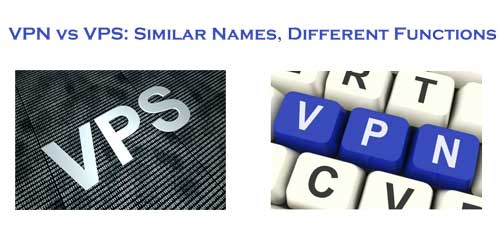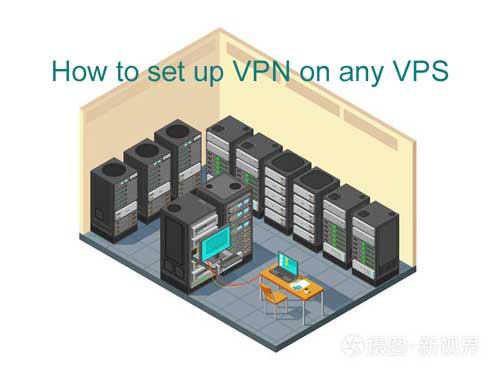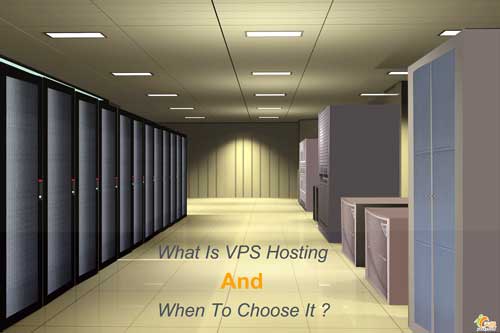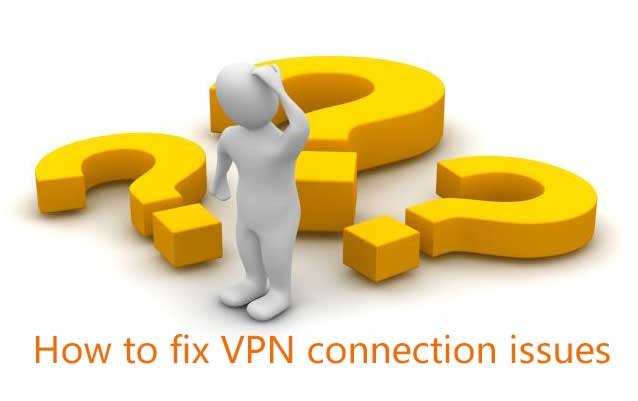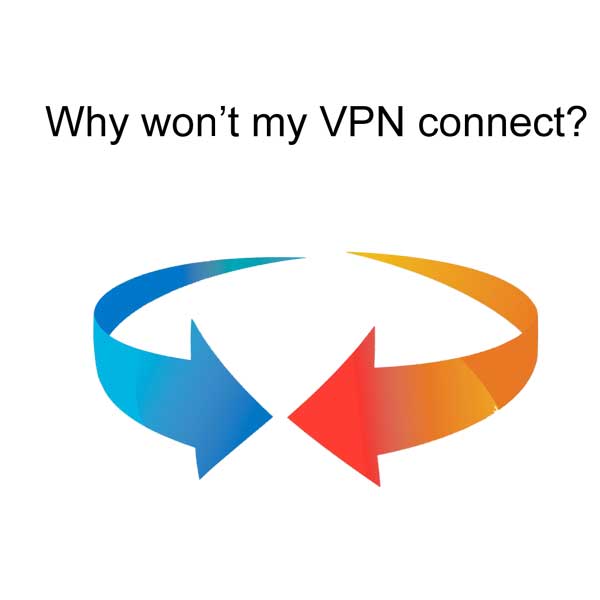Before installing a VPN, it is important to be familiar with the different implementation methods:
VPN client
Software must be installed for standalone VPN clients. This software is configured to meet the requirements of the endpoint. When setting up the VPN, the endpoint executes the VPN link and connects to the other endpoint, creating the encryption tunnel. In companies, this step usually requires the entry of a password issued by the company or the installation of an appropriate certificate. By using a password or certificate, the firewall can recognize that this is an authorized connection. The employee then identifies him/herself by means of credentials known to him/her.
Browser extensions
VPN extensions can be added to most web browsers such as Google Chrome and Firefox. Some browsers, including Opera, even have their own integrated VPN extensions. Extensions make it easier for users to quickly switch and configure their VPN while surfing the internet. However, the VPN connection is only valid for information that is shared in this browser. Using other browsers and other internet uses outside the browser (e.g. online games) cannot be encrypted by the VPN.
While browser extensions are not quite as comprehensive as VPN clients, they may be an appropriate option for occasional internet users who want an extra layer of internet security. However, they have proven to be more susceptible to breaches. Users are also advised to choose a reputable extension, as data harvesters may attempt to use fake VPN extensions. Data harvesting is the collection of personal data, such as what marketing strategists do to create a personal profile of you. Advertising content is then personally tailored to you.
Router VPN
If multiple devices are connected to the same internet connection, it may be easier to implement the VPN directly on the router than to install a separate VPN on each device. A router VPN is especially useful if you want to protect devices with an internet connection that are not easy to configure, such as smart TVs. They can even help you access geographically restricted content through your home entertainment systems.
A router VPN is easy to install, always provides security and privacy, and prevents your network from being compromised when insecure devices log on. However, it may be more difficult to manage if your router does not have its own user interface. This can lead to incoming connections being blocked.
Company VPN
A company VPN is a custom solution that requires personalized setup and technical support. The VPN is usually created for you by the company’s IT team. As a user, you have no administrative influence from the VPN itself and your activities and data transfers are logged by your company. This allows the company to minimize the potential risk of data leakage. The main advantage of a corporate VPN is a fully secure connection to the company’s intranet and server, even for employees who work outside the company using their own internet connection.
Can I also use a VPN on my smartphone or other devices?
Yes, there are a number of VPN options for smartphones and other internet-connected devices. A VPN can be essential for your mobile device if you use it to store payment information or other personal data or even just to surf the internet. Many VPN providers also offer mobile solutions – many of which can be downloaded directly from Google Play or the Apple App Store, such as Kaspersky VPN Secure Connection.