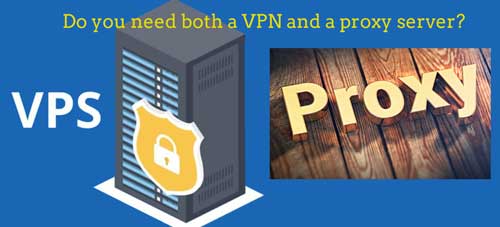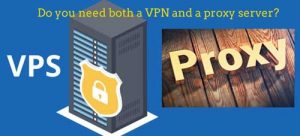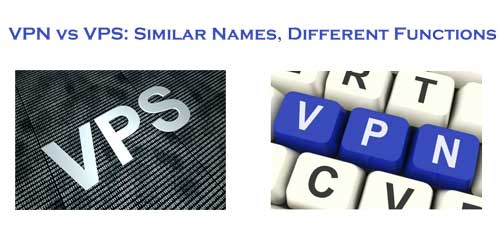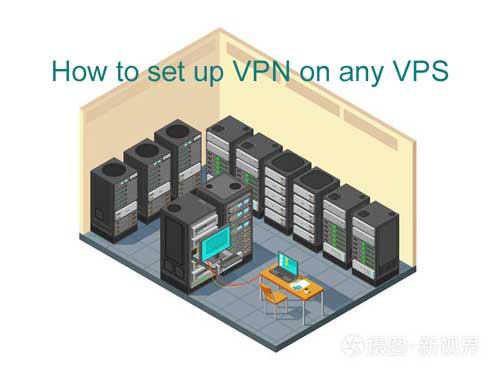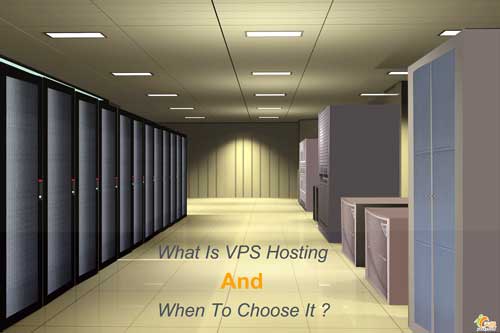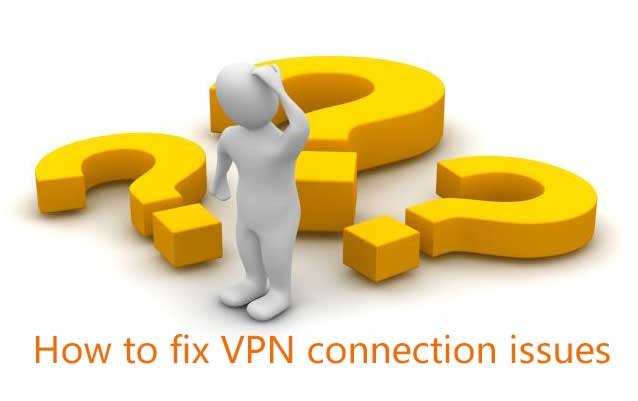VPNs – Virtual Private Networks – provide a useful way to browse the internet privately and access restricted content. But sometimes, they may fail to connect, causing inconvenience and frustration. In this guide, we look at the main causes of VPN connection issues and how to fix them. Read on to find out more.
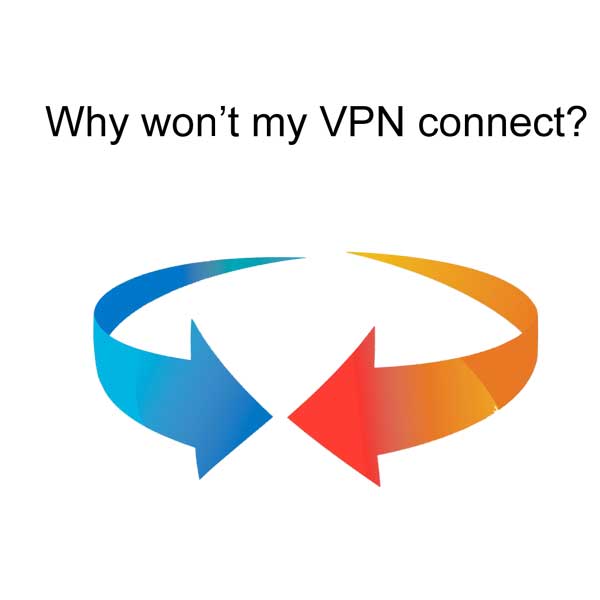
Why is my VPN not connecting?
Common VPN connection issues include:
Your firewall might be blocking the VPN.
Your VPN software might be outdated.
Your VPN settings might not be configured correctly.
You might have poor internet connectivity or an intermittent network connection. The problem may not be a VPN issue at all – but it might be your internet connection preventing your VPN from connecting.
The VPN server might be experiencing downtime or technical issues.
You may not have entered your login credentials correctly or may be using an expired password, preventing your VPN from connecting.
You may have fallen foul of location-based restrictions. In some countries, VPNs are illegal. Otherwise, networks might restrict VPN usage, preventing a connection.
The ports you need to run your VPN might be blocked. Ports are virtual locations where information is sent. Each port is assigned to a certain type of traffic, so emails go through one port while web pages go through another. Various ports are used by many different protocols and providers, but VPNs typically work with port 1194 TCP/UDP and port 443 TCP.
VPN not connecting on Netflix
Why is the VPN not working with Netflix? If Netflix isn’t working with your VPN, it could indicate that Netflix has banned your VPN server’s IP address. Try switching to a streaming-optimized VPN or using a server in your country. You can also try deleting your browser cache and cookies to see if this solves the problem.
Make sure you choose a reliable VPN
It’s important that you choose a high-quality and trusted VPN, to minimize VPN problems and VPN connection issues. A reliable VPN is very important as it is accountable for the safe processing of your user data.