
To get a better understanding of how a virtual private network works, take a look at some key processes a VPN does and their benefits:
Proxying. Like a proxy, a VPN hides your IP address and location to increase your online anonymity. The websites you visit only see the IP address and location of the VPN server instead.
Authentication. The authentication process ensures that your VPN client only interacts with the VPN server you want to connect to. This prevents other third parties from intercepting your data.
Tunneling. A VPN connection activates an encrypted tunnel for the internet traffic. This process encapsulates each data packet inside another data packet, making it difficult for malicious parties to read it.
Encryption. Many websites that use an SSL/TLS, or an HTTPS certificate, will encrypt the data exchanged between your device and the target server. However, this encryption is limited to the websites you visit. Meanwhile, a VPN tunnel encrypts all traffic. Many VPN providers use military-grade encryption, which is nearly impossible to be read by third parties.
These processes work together to protect your data from your internet service provider and other third parties who want to intercept your data.
Here are the personal details that VPN technology can hide when it’s activated:
IP address. The IP address is the unique identifier of a device. It can infer sensitive information like your internet service provider, country, city, or even home address. A VPN masks your IP address with its own.
Location. Since virtual private networks hide your actual IP address, it can appear as though you are browsing from a different location. For example, if you are located in the US but are connected to a VPN server in the UK, other users will think your location is in the UK.
Search and browsing history. Since your internet connection travels through an encrypted VPN tunnel, your ISP or malicious third parties won’t know what you are searching and browsing online. This helps avoid targeted ads and protect your internet privacy in general.
Types of VPN
There are various types of VPNs used for different purposes. Let’s take a look at four of the most common ones – personal, remote access, site-to-site, and mobile VPNs.
Personal VPN
Also called a consumer or commercial VPN, a personal VPN connects its users to the public internet over an encrypted connection via a VPN server. Its primary purpose is to protect online privacy and bypass geo-blocking.
Since it’s meant for commercial use, personal VPNs are easy to set up on different devices such as PCs, laptops, gaming consoles, and mobile devices. Some examples of personal VPN services include NordVPN, ExpressVPN, and Surfshark.
Remote Access VPN
A remote access VPN lets users connect to a private or local network. This type of VPN is commonly used by employees to securely connect to their company’s office network and access its data and resources.
Remote access VPNs are beneficial for remote workers and employees working from home. With a remote access VPN, they can access their work files as though they are physically at the office. Its encryption is also crucial for protecting sensitive company data when using public Wi-Fi hotspots.
Mobile VPN
Similar to a remote access VPN, a mobile VPN is commonly used by employees to connect to their company’s business network remotely.
The key difference is that a mobile VPN stays connected even if the user changes their network connection or loses their connectivity. For this reason, mobile VPNs are recommended for highly mobile users or people with unstable internet connections.
Site-to-Site VPN
This type of VPN merges two networks on different sites. For example, if a company has two offices in Europe and Asia, a site-to-site VPN can merge the two private company networks.
Many global companies use a combination of site-to-site VPN and remote access VPN. The site-to-site VPN merges all of the company’s private networks across the globe, while the remote access VPN allows employees to access all those networks at once.

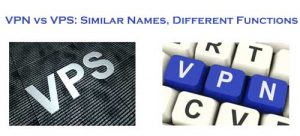
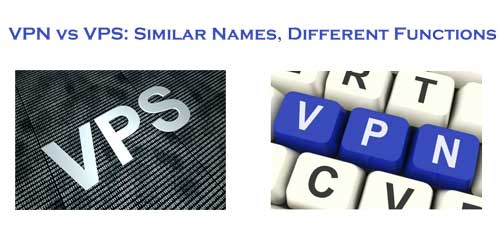

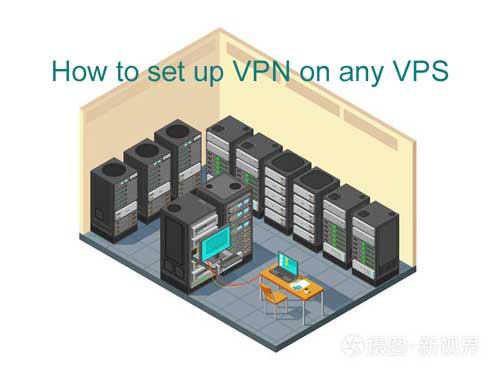

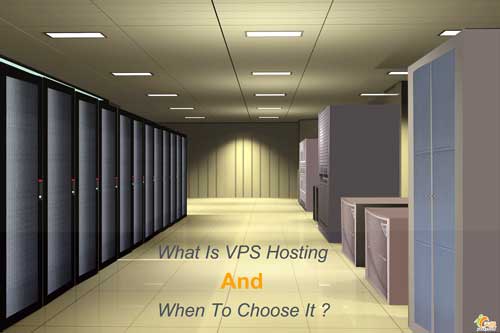
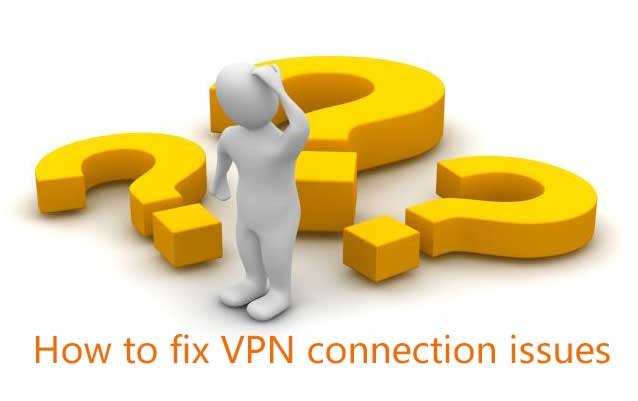
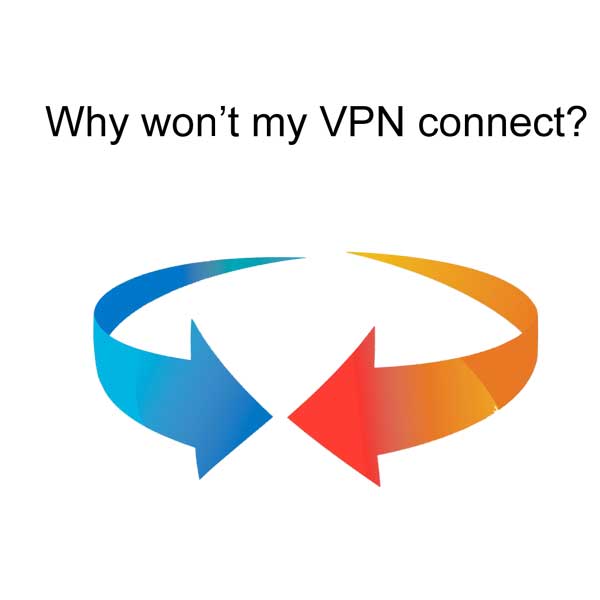
+ There are no comments
Add yours