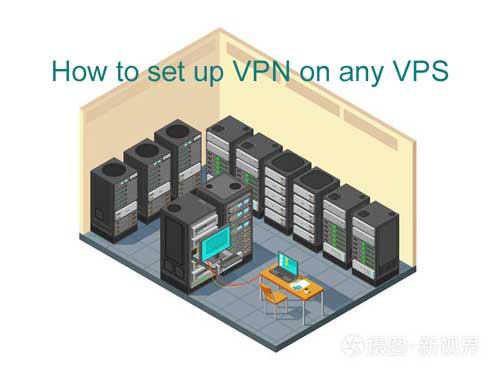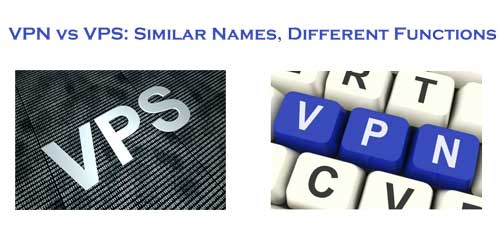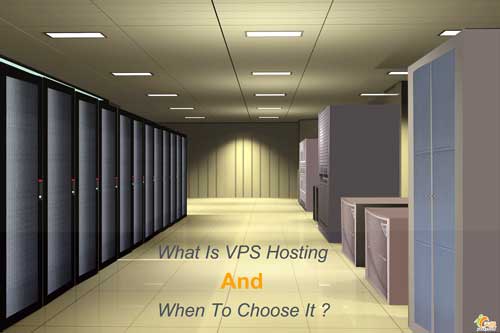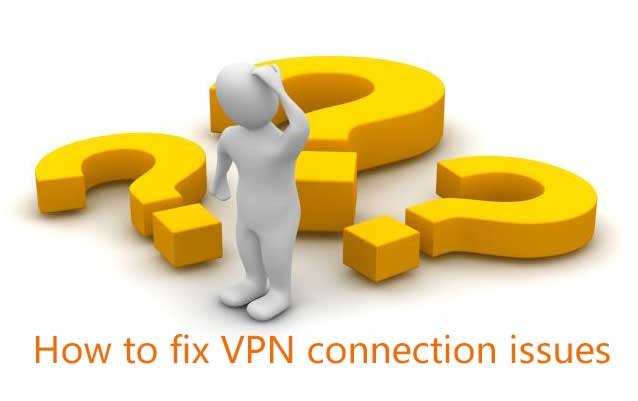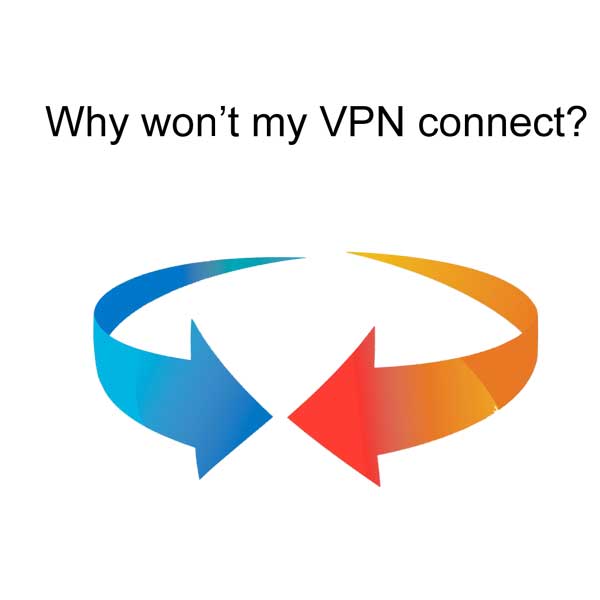A web hosting provider gives you access to advanced web servers that store and run your website’s files. The company will also provide a fast and reliable internet connection to your website so people worldwide can easily access it. Hosting providers do various things for their customers. In this section, we’ll go over the basic services a web host provides.
Gives you a domain
Your domain name is who you are on the internet. While it’s technically possible to host a website without a domain name and only an IP address, nobody would be able to find you, much less remember the name of your site.
Most web hosting companies help you register and maintain the name for your website. If they use the popular site management platform called cPanel, you can easily manage yours through your domain tools. Regardless of whether your web host provider uses this platform, you can still manage your domain with little to no intervention from technical support.
Provides your server
Even more important than your domain is the server or computer that “serves” your site to the public. Your site must have server software installed and have a strong, high-bandwidth connection to the internet.
You could technically set something similar up at your home or office, but doing so would take considerable effort and expense. A web hosting company takes care of the hard work and ensures your site is accessible to the public.
Offers storage space
Your website is made from many files, ranging from simple HTML pages or scripting pages in languages such as PHP, Python, Ruby, JavaScript, and others. These pages tend to be small.
However, if you are hosting multimedia content (images to audio or video) you will require a considerable amount of storage space. All these files will be stored on the server you have access to through your web hosting provider, which will then serve this information to the public.
Also, reputable hosting providers offer backup services, which will take a copy of the files from your website and store them separately so they can be restored should anything unexpected happen.