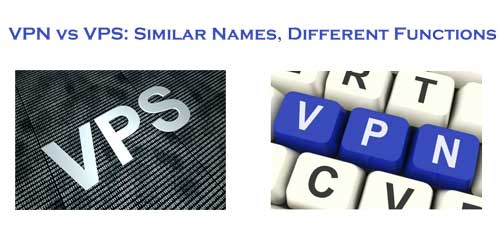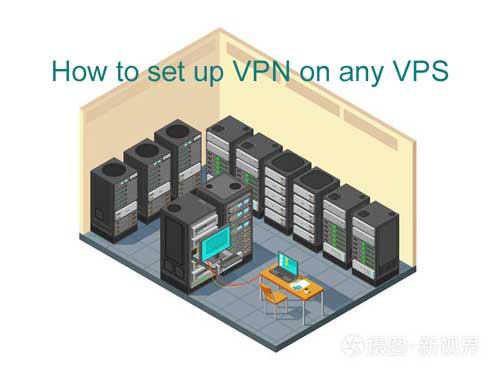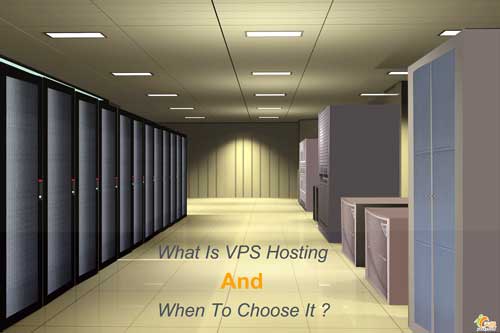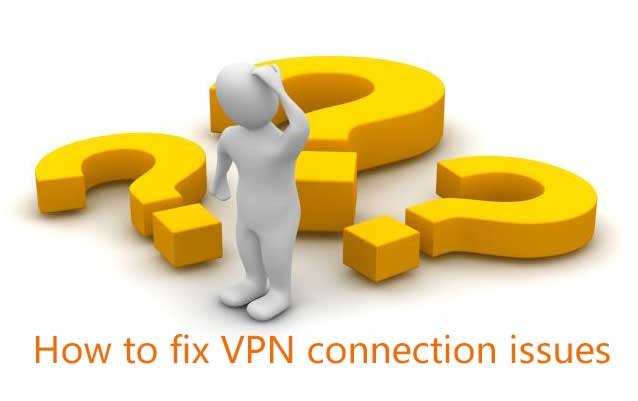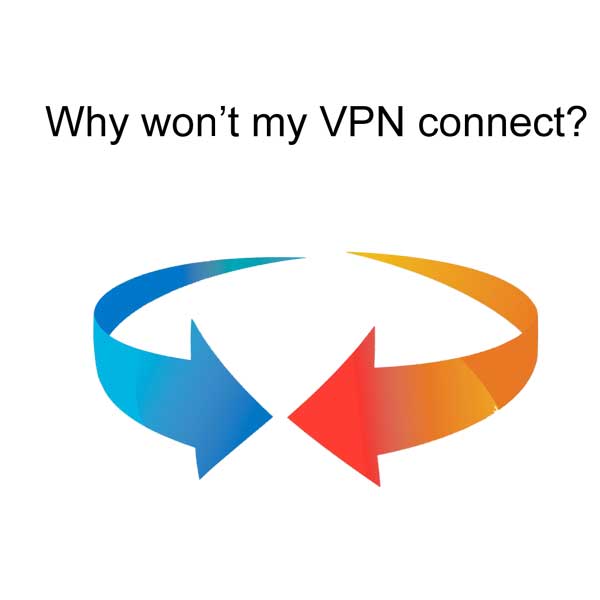As already mentioned, there are also VPN connections for Android smartphones and iPhones. Fortunately, smartphone VPN services are easy to use and generally include the following:
The installation process usually only downloads one app from the iOS App Store or Google Play Store. Although free VPN providers exist, it’s wise to choose a professional provider when it comes to security.
The setup is extremely user-friendly, as the default settings are already mostly designed for the average smartphone user. Simply log in with your account. Most apps will then guide you through the key functions of the VPN services.
Switching on the VPN literally works like a light switch for many VPN apps. You will probably find the option directly on the home screen.
Server switching is usually done manually if you want to fake your location. Simply select the desired country from the offer.
Advanced setup is available for users requiring a higher degree of data protection. Depending on your VPN, you can also select other protocols for your encryption method. Diagnostics and other functions may also be available in your app. Before you subscribe, learn about these features to find the right VPN for your needs.
In order to surf the internet safely from now on, all you have to do is first activate the VPN connection through the app.
But keep the following in mind: A VPN is only as secure as the data usage and storage policies of its provider. Remember that the VPN service transfers your data to their servers and these servers connect over the internet on your behalf. If they store data logs, make sure that it is clear for what purpose these logs are stored. Serious VPN providers usually put your privacy first and foremost. You should therefore choose a trusted provider such as Kaspersky Secure Connection .
Remember that only internet data is encrypted. Anything that does not use a cellular or Wi-Fi connection will not be transmitted over the internet. As a result, your VPN will not encrypt your standard voice calls or texts.