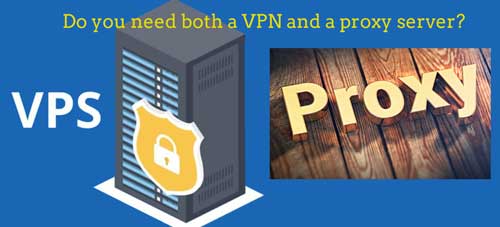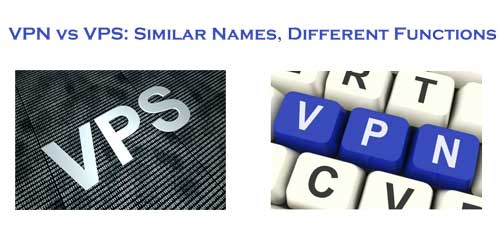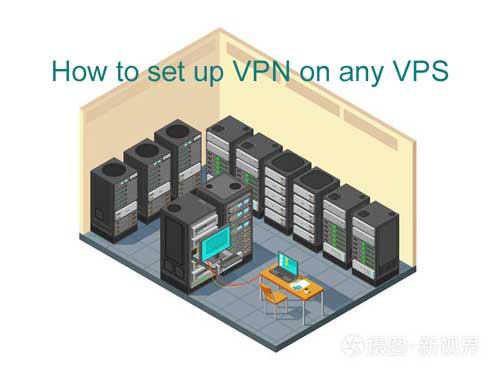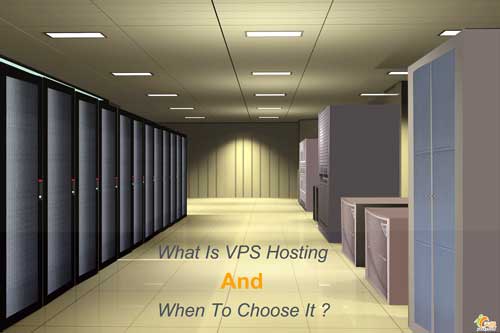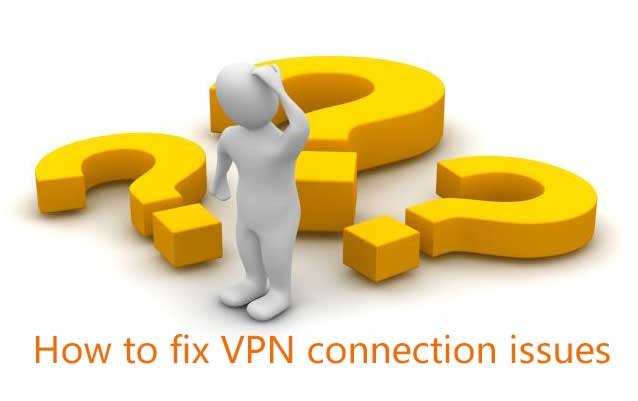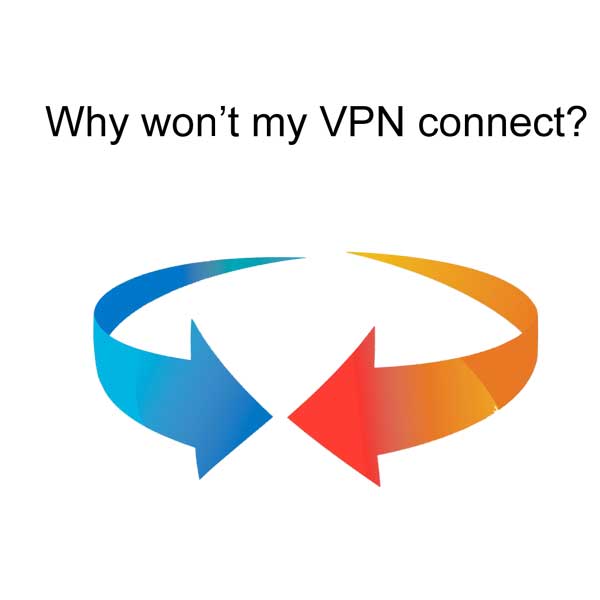Is a VPN really so secure?
It is important to note that VPNs do not function like comprehensive anti-virus software. While they protect your IP and encrypt your internet history, a VPN connection does not protect your computer from outside intrusion. To do this, you should definitely use anti-virus software such as Kaspersky Internet Security . Because using a VPN on its own does not protect you from Trojans, viruses, bots or other malware.
Once the malware has found its way onto your device, it can steal or damage your data, whether you are running a VPN or not. It is therefore important that you use a VPN together with a comprehensive anti-virus program to ensure maximum security.
Selecting a secure VPN provider
It is also important that you choose a VPN provider that you can trust. While your ISP cannot see your internet traffic, your VPN provider can. If your VPN provider is compromised, so are you. For this reason, it is crucial that you choose a trusted VPN provider to ensure both the concealment of your internet activities and ensure the highest level of security.
Here’s how to surf securely with a VPN
A VPN encrypts your surfing behavior, which can only be decoded with the help of a key. Only your computer and the VPN know this key, so your ISP cannot recognize where you are surfing. Different VPNs use different encryption processes, but generally function in three steps:
Once you are online, start your VPN. The VPN acts as a secure tunnel between you and the internet. Your ISP and other third parties cannot detect this tunnel.
Your device is now on the local network of the VPN, and your IP address can be changed to an IP address provided by the VPN server.
You can now surf the internet at will, as the VPN protects all your personal data.