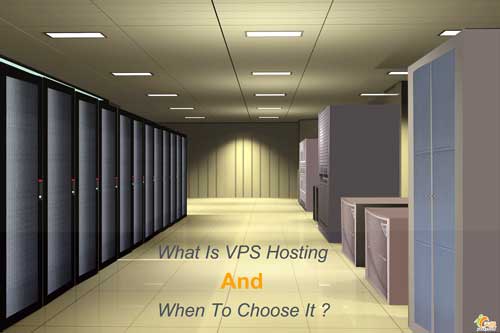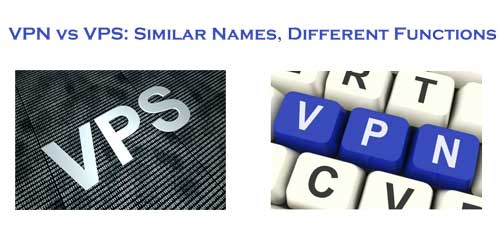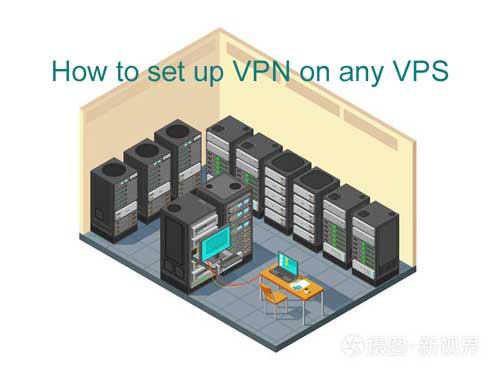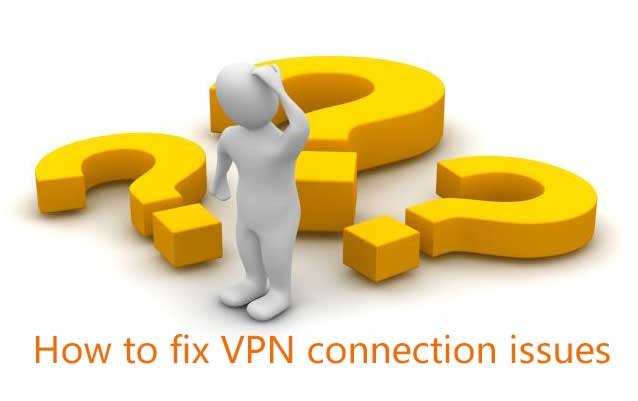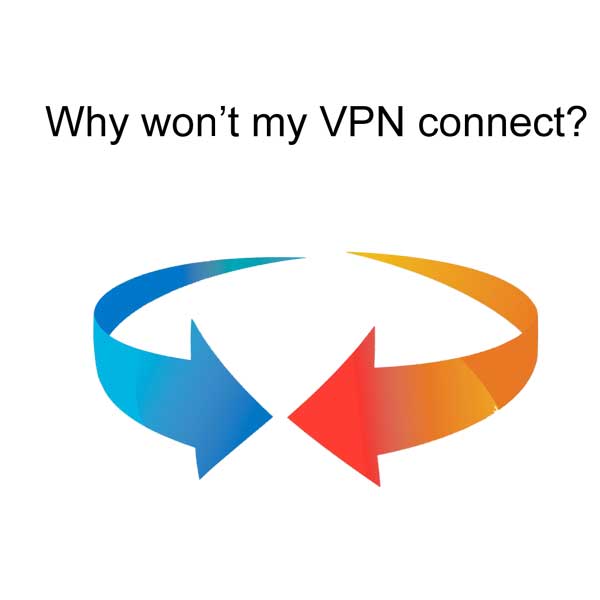Smartphone VPN Benefits
Smartphone VPN services are a reliable way to protect your internet activities. Since tons of personal details are sent in your phone use, hackers love to target this data. Whether using your cellular connection (3G, 4G, 5G, etc.) or Wi-Fi, your smartphone leaves you open to identity theft and other cyber dangers.
To avoid this, learning the uses and benefits of a VPN can help you stay safe: any time you use the internet, you are exposing yourself to all sorts of malicious cyberthreats.
Smartphone VPNs
Nowadays, smartphones tend to be the device we use to access the internet, especially when we’re on the move. As a result of this, it is worth using a VPN on your phone, as well as your laptop or PC.
Here are some of the protections you’d enjoy if you use a VPN for your smartphone:
Safe use of public Wi-Fi. Smartphones are commonly used to access public Wi-Fi. Even on a password-guarded connection, you are visible to other users on the network. A hacker can get the same coffeeshop password you have, and they can be on the same network as you. Using a VPN will protect yourself with encryption and anonymized data.
Encryption for financial data. Online banking apps on smartphones are popular, but if you’re using these, then you’re sending your financial information over the internet. Online purchases are a similar threat when you use shopping apps like Amazon and Groupon. While these apps might use their own encryptions, a VPN can help guarantee that no one will steal your data.
Encryption for voice and video chat data. All your chats over Apple’s FaceTime, Skype, Google Hangouts, and even Wi-Fi calling can potentially have unwanted “listeners.” Encryption means no remote hackers or other organizations will be able to hop in and record your chats without your permission.
How to Use VPN for Smartphones
Whether you’re looking for a VPN for Android or another phone brand, you’ll want to know how to use it. Fortunately, smartphone VPN services are straightforward to use and will generally involve the following:
Installation usually just involves downloading an app from the iOS App Store or Google Play Store. To get started with most reputable services, you’ll need an active paid subscription.
Setup is equally simple, with default settings being perfectly fine for the average user. Just be sure to log into your account, then most apps will walk you through the basics.
Turning on the VPN is literally just like a light switch for many mobile VPN apps. You will likely be able to find this located right on the home screen.
Server switching can be done manually if you’re looking to spoof your location. You can browse the menu and easily find the country you desire. Simply select the country, and you’re done.
The advanced setup might be available for more privacy-savvy users. Depending on your VPN, you might be able to select other protocols for your encryption method. Diagnostics and other features might also be found in your app. Be sure to research these features before subscribing to find the right VPN for your needs.
Once you’ve got the hang of using the app, make sure to turn it on every time you use data.
Along with the above basics, be sure to follow these safety practices when using your VPN:
Remember, only internet data is encrypted. Anything not using a cellular or Wi-Fi connection does not travel the internet. As a result, your VPN will not encrypt your standard voice calls or texts. For voice encryption, use voice over IP (VoIP) services. Phone features like Wi-Fi calling and services like Skype and LINE use the internet for calls. Encrypt your messages by using features like Apple’s iMessage or Android’s RCS messaging. Other third-party services can also be used like WhatsApp or Facebook Messenger.
Be sure you trust your VPN service. A VPN is only as safe as its policies on data use and storage. Remember, the VPN funnels your data into their servers, and these servers connect across the internet on your behalf. If they retain data logs, be sure you understand what they do with these. Reputable VPN providers usually put your privacy first, so choose one that is trusted like Kaspersky VPN Secure Connection.